vim reference
If you did not use opam user setup but still have an opam-based version of
Merlin the minimum vim configuration to enable merlin is:
syntax on
filetype plugin on
filetype indent on
let g:opamshare = substitute(system('opam var share'),'\n$','','''')
execute "set rtp+=" . g:opamshare . "/merlin/vim"
The first three lines are not specific to Merlin but might be necessary to enable “advanced” features of viM.
Completion at point
<C-x> <C-o>
Triggers the standard vim omnicompletion. It will suggest all the elements of the current environment matching the given prefix and display their type.
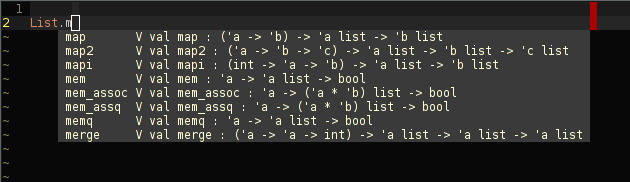
See Advanced features for integration with other plugins.
Type of an expression
-
:MerlinTypeOf<Localleader> t (see:h localleader)
Highlights the considered expression and displays it’s type. -
:MerlinGrowEnclosing<Localleader> n and:MerlinShrinkEnclosing<Localleader> p
Climb the typed-tree and display the type of bigger expressions surrounding the cursor. -
:MerlinTypeOf <expr>
Displays the type of the expression given in argument.
Locate an identifier
-
:MerlinLocate
Jumps to the definition of the identifier under the cursor. -
:MerlinLocate <expr>
Jumps to the definition of the given identifier.
Search for an identifier’s occurrences
-
:MerlinOccurrencesReturns all occurrences of the identifier under the cursor in the current buffer. -
:MerlinOccurrencesProjectWide
Returns all occurrences of the identifier under the cursor in the entire
project. This requires indexing the project. This can be done by running dune
build @ocaml-index --watch when developing. Requires OCaml 5.2 and Dune 3.16.0.
See the
announcement.
Source browsing
-
:ML <module_name>and:MLI <module_name>
Opens the corresponding file. -
:MerlinJump fun
Jumps to the begining of the current function. -
:MerlinJump let
Jumps to the begining of the currentlet. -
:MerlinJump module
Jumps to the begining of the currentmodule. -
:MerlinJump match
Jumps to the begining of the currentmatch.
Case analysis (destruct)
Destruct is a powerful feature of Merlin that allows one to generate and manipulate pattern matching expressions.
The main command, :MerlinDestruct, behaves differently depending on the
cursor’s context.
When called on:
- an expression: it replaces it by a pattern matching over it’s constructors
- a wildcard pattern: it will refine it if possible
- a pattern of a non-exhaustive matching: it will make the pattern matching exhaustive by adding missing cases
Expression construction
Merlin provides commands to browse and fill typed holes (_). Such holes
sometimes appear in the result of other commands like destruct and can also be
inserted manually in the source.
-
:MerlinConstruct
Provides valid type-based constructions when the cursor is on a typed hole (_) that could fill this hole. Can be used in alternance withdestruct. -
:MerlinNextHoleand:MerlinPreviousHole
Navigates to the next or previous typed hole (_) in the buffer.
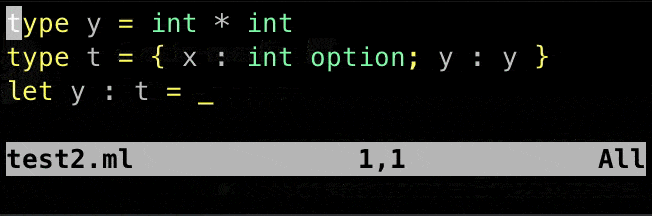
Error reporting
-
:MerlinErrorCheck
Shows the list of syntax and type errors of your code -
Merlin also supports the use of Syntastic. Simply add the following line to you
.vimrc:let g:syntastic_ocaml_checkers = ['merlin']
Advanced features
Completion
Several plugins exists out there to make completion nicer to use in vim, they should all work with merlin; at the cost of a small configuration.
More information about such plugins is available in the documentation shipped
with merlin’s vim plugin (so: :h merlin.txt or directly from
github).
